Best Practices for Setting up a Data Room

When hidden data breaches were uncovered during due diligence, the $4.8 billion deal between Verizon and Yahoo almost failed.
Had Yahoo maintained a well-structured and transparent virtual data room, red flags could have been addressed earlier.
That would have helped the company to avoid last-minute surprises that led to a staggering $350 million price cut.
So, what exactly a virtual data room is doing?
VDR helps to keep business documents safe and share them securely for various business purposes.
When configured correctly, a VDR is a safe haven for mergers and acquisitions, due diligence, capital raising, and more.
Further, you will find the steps for setting up a virtual data room. We will also cover common mistakes to avoid and best practices to enhance its efficiency.
Virtual Data Room Setup Challenges
Setting up a data room presents several challenges that organizations must overcome to ensure effective and secure operations.
Key challenges include regulatory compliance, user adoption, and permission settings.
Compliance with Regulations
Organizations need to confirm that their selected VDR provider complies with applicable regulations like GDPR, HIPAA, and ISO standards.
Being compliant with these regulations is essential when using a VDR in order to prevent costly issues in the future.
In addition to hefty fines and legal complications, noncompliance can result in reputational losses and deal failures.
VDRs provide detailed audit trails that record every action performed in the data room, including:
- Who accessed a document
- When they accessed it
- What actions they take (viewed, downloaded, edited or printed)
- Any document-sharing or printing activities
Then, when a dispute or investigation happens, you can quickly retrieve these logs to provide transparency and prove that they have complied with all relevant regulations.
User Adoption
User adoption is another critical challenge.
Even the most advanced VDR can fail if users do not engage with it effectively.
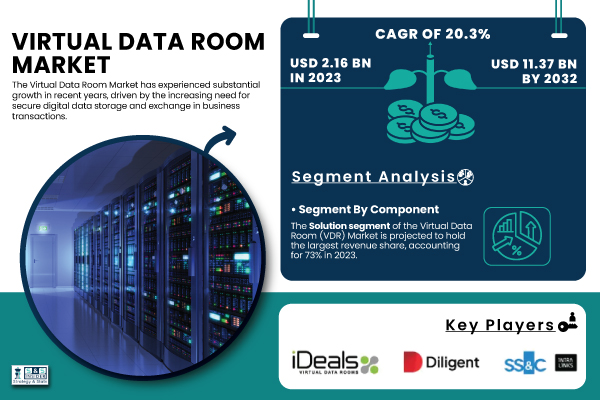
To facilitate smooth onboarding, the VDR interface should be intuitive, and comprehensive training must be provided.
Organizations should consider assigning superusers to assist others and offer ongoing support post-implementation. Failure to prioritize user adoption can result in decreased productivity and ineffective use of the VDR’s capabilities.
However, we can see that the VDR adoption is increasing.
The Virtual Data Room market is expected to reach $11.37 Billion by 2032, growing at a CAGR of 20.3%.
The main market drivers are the rising demand for secure data storage, collaboration, and management in business transactions.
Permission Settings
Managing permission settings effectively is vital for maintaining data security within a VDR.
Administrators need to meticulously set up access permissions to guarantee that users can solely access documents relevant to their positions.
Mistakes in permission configurations may cause unauthorized access or data breaches, potentially leading to financial losses or harm to reputation.
Features like user security impersonation can help administrators verify settings from different user perspectives, thereby reducing the risk of errors.
Steps to Set Up a Virtual Data Room
How to set up a data room? Do I simply upload documents and call it a day?
Not quite! Setting up a virtual data room requires more than just placing files online.
Let’s explore this process step by step.
- Choose a Virtual Data Room Provider
Choosing the appropriate VDR provider is crucial.
Take into account aspects such as security options, ease of use, customer service, and costs.
Here are three trustworthy suppliers:
| Provider | Key Features | Pricing | Storage Limits | Best For |
|---|---|---|---|---|
| iDeals | Advanced security measures Intuitive interface 24/7 support Bulk upload Customizable access permissions | Varies by project needs | Flexible storage based on plan | A perfect M&A data room for mergers and acquisition deals, due diligence, legal & compliance |
| Ansarada | AI-powered insights Robust Q&A section Customizable workflows Automated deal reporting Risk assessment tools | Custom pricing | Scalable options | Large-scale transactions, financial audits, IPOs |
| Datasite | Project management tools Real-time reporting Secure file sharing Detailed audit logs | Quote-based pricing | Scalable options | Private equity, investment banking, and corporate finance |
- Prepare the Documents
Gather all necessary documents for your project. Ensure they are up-to-date and organized logically to facilitate easy access.
- Upload and Organize Files
Upload your documents to the VDR and arrange them into a clear folder structure.
With an organized data room, it is much easier and faster to find the information, so this pretty much speeds up many processes. enhances user experience and speeds up processes.
A data room index can help users quickly locate critical documents and ensure that all stakeholders can access the information they need without delays.
- Customize the Interface, Emails, and Agreements
Tailor the VDR interface to align with your company’s branding. Customize email templates and user agreements to maintain consistency and professionalism.
- Add Employees and Set User Permissions
Invite team members to the VDR and assign appropriate permissions based on their roles. This ensures data security while providing necessary access.
- Fill in the Q&A Section
Utilize the Q&A feature to address common questions. This facilitates communication and streamlines the due diligence process.
- Invite Third Parties
Once the internal setup is complete, invite external parties such as investors or auditors. Assign them appropriate access levels to maintain control over sensitive information.
- Monitor User Activity and Generate Reports
Consistently observe user behavior to guarantee adherence and detect possible problems.
Make sure you check the virtual data room tutorial before generating reports to make sure you do that correctly and effectively.
Many providers supply detailed instructions to guarantee a seamless installation and best usage.
Best Practices for Virtual Data Room Setup in 2025
Data room establishment is more than just uploading files and granting user access.
There are many nuances you need to know to maintain the efficiency, security, and user-friendliness of the VDR.
Here’s how to create a data room that will work best for your organization:
Set Up Granular User Permissions
One of the most common mistakes in VDR setup is giving too much access to users.
Not everyone should have permission to view or edit all documents.
You want to assign permissions based on roles.
For example:
Executives and investors can have full access to financial reports and legal documents. Legal and compliance teams can edit and upload regulatory documents but not delete them.
And external users, such as auditors or potential buyers can have “view-only” access to specific files.
This strict access control will save you time and even your data as according to a study by McKinsey, companies that enforce strict access controls reduce data breaches by 70%.
Use Multi-Factor Authentication (MFA) and Encryption
VDRs are stores of sensitive business information. That means they must be thoroughly protected from cyber threats.
To protect your sensitive information, select a VDR provider that uses AES-256 encryption. This is the same standard used by financial institutions.
Also, make sure you activate multi-factor authentication to stop unauthorized access.
And remember to employ watermarking on documents to monitor any leaks.
These steps will save you both cost and time in the future.
In fact, according to the recent IBM’s Cost of a Data Breach Report, encrypted data rooms reduce breach costs by an average of $1.25 million per incident.
Monitor Activity Logs and Generate Reports
A good VDR should give you insights into how users interact with your documents:
- Regularly check audit logs to see who accessed or modified files.
- Enable real-time notifications for critical document views.
- If a VDR offers a heatmaps feature, use them to see which documents attract the most attention.
These best practices will help your organization manage sensitive information with confidence.
Common Mistakes to Avoid When Setting Up a VDR
Creating a virtual data room might appear to be an easy task: simply upload files, invite participants and you’re all set, correct?
In truth, establishing a safe virtual data room is significantly more complex than that.
In reality, setting up a secure virtual data room is much more complicated than that.
Here are a few common pitfalls companies can bump into when they don’t know how to setup a virtual data room correctly.
Security vs. Convenience: “Why Can’t I Just Access Everything?”
A common struggle in VDR setup is balancing security with ease of use.
While strict permission settings protect sensitive information, they also frustrate users.
If someone constantly needs to request access to files, they might find workarounds — like saving documents on their drive or sharing them outside the VDR.
The trick is to set permissions thoughtfully.
Start with a clear structure — who needs access to what? Use role-based access controls instead of micromanaging every single file.
This reduces security risks without making the system frustrating to use.
Poor Document Organization: “I Can’t Find Anything!”
If a VDR is cluttered, people will get lost.
Submitting countless documents without an organized folder system is akin to throwing a stack of papers onto a desk and telling someone to “simply locate what they need.”
Frustrated users might give up on the system or constantly ask others for help, slowing everything down.
Organize files logically from the start. Use a standardized naming convention, group documents by categories, and ensure the search function works well.
Think of it like setting up a well-labeled filing cabinet instead of a messy drawer.
Fear of Mistakes: “What If I Share the Wrong File?”
No one wants to be the individual who unintentionally uploads an old contract or provides incorrect access to a sensitive document.
The anxiety of possibly making an error can cause users to be reluctant to interact with the VDR, resulting in inefficiencies and delays.
Make it easy to correct errors.
Some of the best virtual data room providers offer features like version control, audit logs, and easy rollback options.
This way, mistakes are fixable, and people feel more confident using the system.
Compliance Risks: “Are We Even Following the Rules?”
Various sectors possess varying guidelines regarding data protection.
A business may believe its VDR is safe, only to discover later that it fails to comply with GDPR, HIPAA, or other industry-related standards.
This can lead to fines, legal issues, or data breaches.
Compliance should be a top priority when selecting a VDR provider.
Look for platforms that offer built-in security features like encryption, access logs, and multi-factor authentication to ensure regulatory compliance from the start.
Overcustomization: “This System is So Complicated!”
Over-customizing the VDR with too many features can overwhelm users. If people need a training manual just to upload a file, they’ll get frustrated and look for workarounds, potentially compromising security or efficiency.
Keep the interface clean and simple.
Use only the features your team needs, and provide quick tutorials for new users. A well-organized workspace is more inviting than a cluttered, overly complex one.
Conclusion & Final Thoughts
Setting up a virtual data room requires careful preparation. A company has to select a trusted provider, organize files, oversee user access rights, ensure security, and much more.
With an organized VDR, it is much easier to boost productivity, strengthen security, and facilitate smooth collaboration.
Choosing a dependable VDR provider guarantees strong security features, enhanced analytics, and a seamless user experience.
Whether for mergers and acquisitions, fundraising, or compliance, an efficiently managed VDR optimizes processes and protects sensitive information.
Invest the effort to establish it correctly, and your data room will transform into a valuable resource instead of an annoying obstacle.
